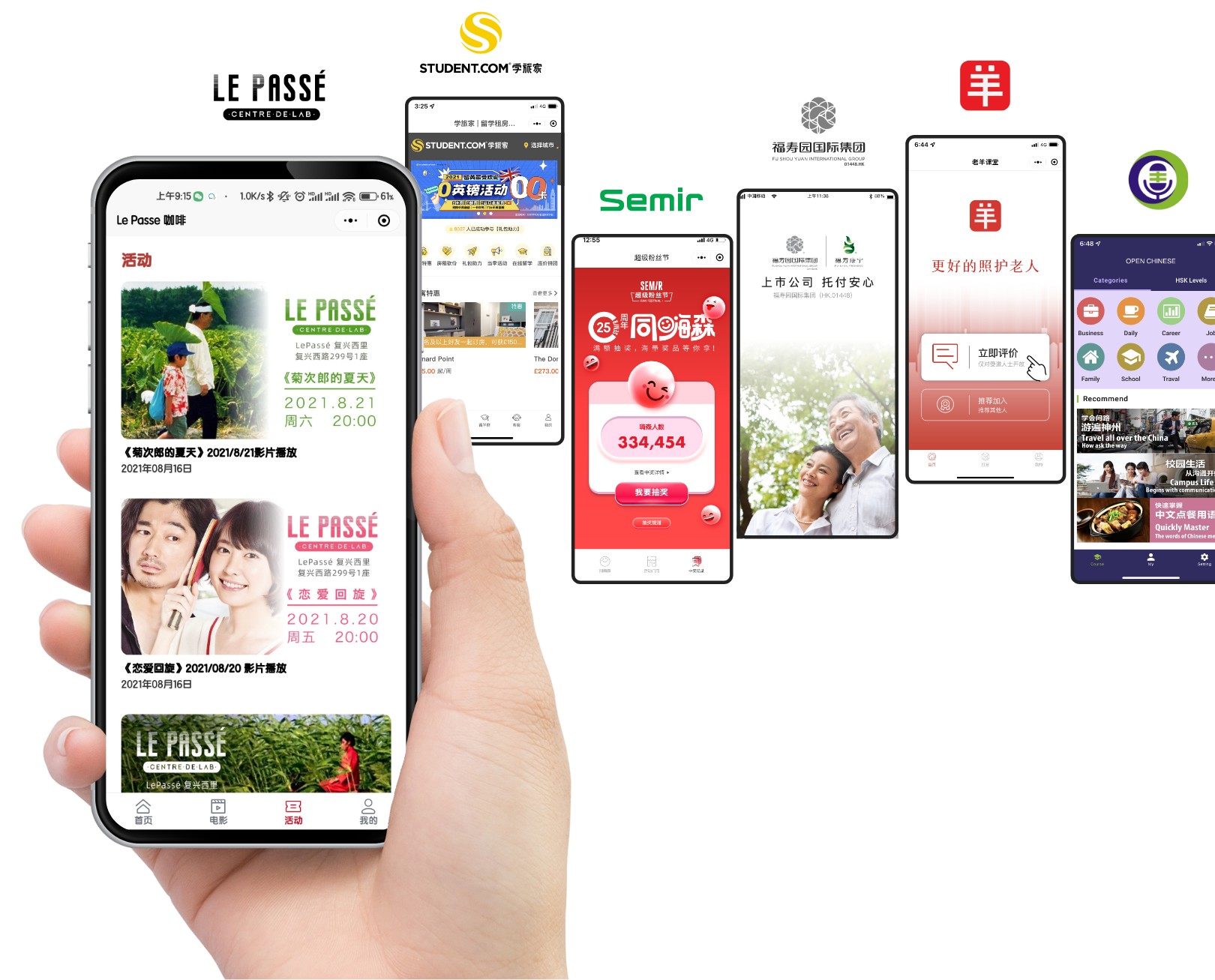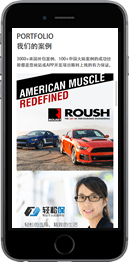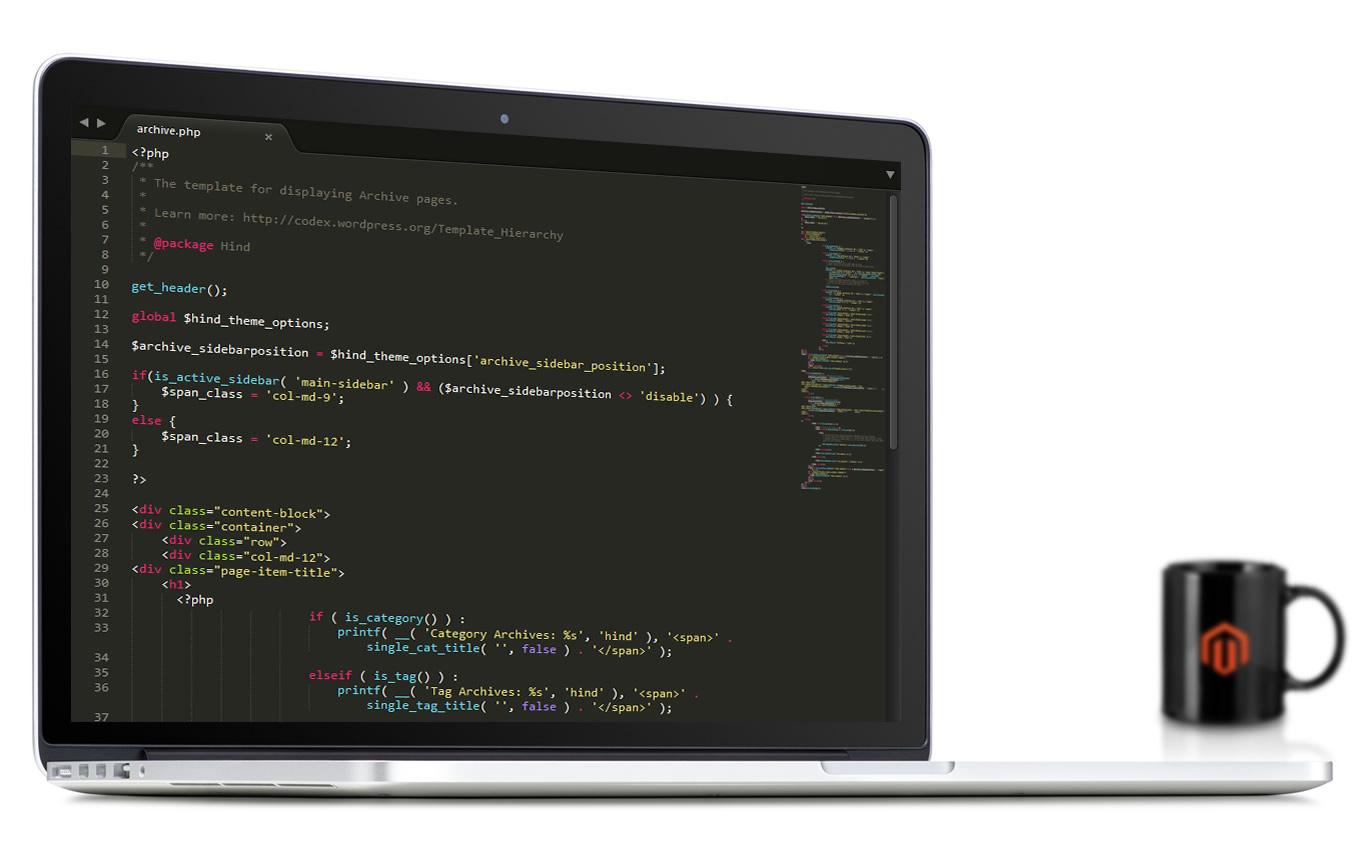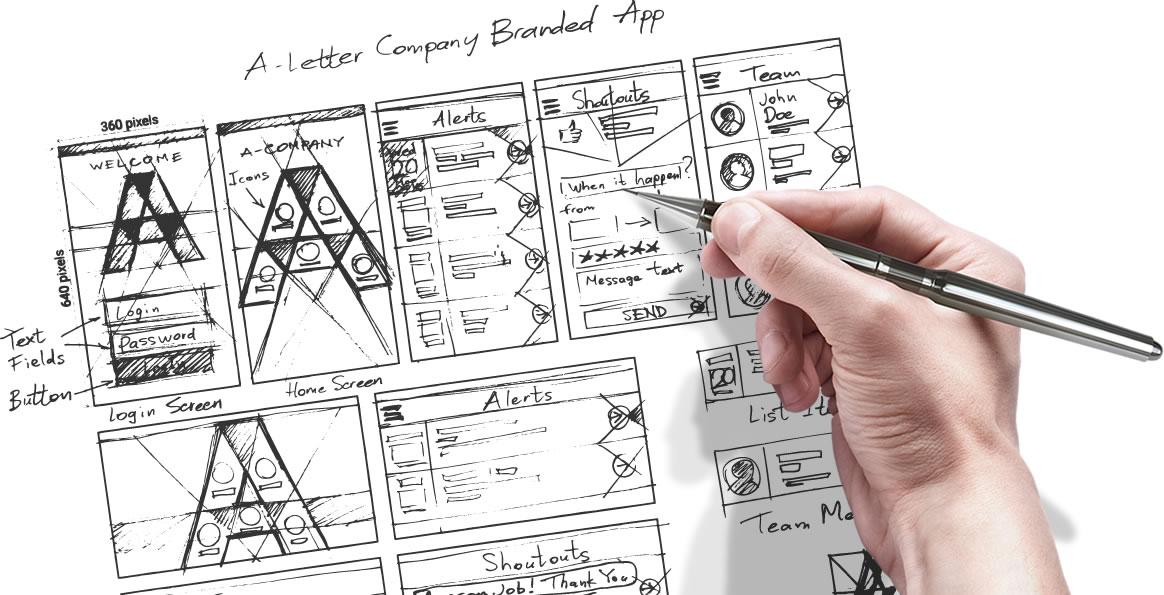专业的互联网品牌营销服务
安拓网络致力提供全方位的互联网软件开发解决方案。我们拥有稳定的开发管理团队和持续的技术研发,为客户提供专业的网页设计、网站建设、WordPress开发、定制系统开发、微信小程序、微信H5等定制化解决方案。我们注重与客户建立长期伙伴关系,并提供优质的后期服务。选择我们,您将获得极佳的用户口碑和一流的互联网品牌营销体验。



小程序开发,微信H5开发,苹果APP开发,安卓APP开发
安拓网络拥有多年的移动端开发经验,为您提供一站式的微信小程序,IOS App,安卓App开发解决方案。需求分析、UI设计、前后端开发、测试上线等环节专人全程跟进,帮助您在移动互联网时代更快、更高效地推广产品和服务。

营销推广,SEO优化,关键词优化
安拓网络为您提供全方位的SEO优化服务,帮助企业优化网站内容并提升关键词排名,以便通过搜索引擎将您的品牌和产品展示给更多的潜在客户。我们的营销推广旨在为您增加销售业绩和市场份额,提高品牌知名度和客户信任度。
近期作品与案例
安拓网络拥有丰富的网站开发和小程序开发经验,成功案例涵盖企业网站开发、微信小程序开发、微信H5开发以及定制系统开发等多个领域。安拓网络已为1000多家国内外不同行业的企业客户提供优质服务。我们拥有经验丰富的开发团队和众多成功案例,为您的系统开发提供强有力的保证,确保项目能够顺利上线并取得成功。
助力走向成功的企业品牌
作为专业服务提供商,安拓网络服务于多元化的世界品牌,已为超过1000家国内外企业客户提供全方位的技术服务。我们与客户紧密合作,深入了解他们的业务需求和目标,以帮助他们实现业务增长和信息化建设。
我们的专业团队提供优秀的UI设计、网站开发、小程序开发和定制系统开发等服务,助力客户在数字化时代取得成功。

与安拓聊一聊您的项目?
马上询价或在线交谈,经验丰富的技术人员将为您解惑答疑
免费报价
收到您的需求留言后我们将在24小时内与您取得联系
在线QQ或Skype咨询
与专业开发人员在线沟通